Connect Macbook to GPRS mobile internet using bluetooth in Nokia 5800 XpressMusic
How to connect Macbook(Leopard) to Tata Docomo GPRS mobile internet in India using bluetooth connection. This is valid for any nokia phone with GPRS. This is called tethering Nokia 5800 to use it as a modem GPRS modem so that you can access internet from your apple macbook laptop running leopard or snow leopard.
Steps
Step 1: Recharge Tata docomo or vodafone or bsnl or airtel to get the offer recharge for using GPRS in unlimited fashion.
It is better to recharge for Rs.95 ( GPRS pack) to get 100 MB for 30 days. Rs.95 Pack with 100 MB free and 30 days Validity : To start using the customer has to first recharge with a special EVD for Rs.95 and then select DOCOMO internet APN through the internet browser on their handset and go into settings and select DOCOMO internet and then can start browsing.
Step 2: To request for internet settings just SMS "INTERNET" to 52270 and save them default settings. The name of access point in mobile will be INTERNT and not DIVEIN as shown.
Step 3: Open Network Preferences.
Step 4: Configre the device. The device Nokia 5800 should be paired before. This means u should setup the bluetooth in macbook and nokia 5800 to send and receive files before attempting this.
Ste 5: Connect to the internet.
Steps
Step 1: Recharge Tata docomo or vodafone or bsnl or airtel to get the offer recharge for using GPRS in unlimited fashion.
It is better to recharge for Rs.95 ( GPRS pack) to get 100 MB for 30 days. Rs.95 Pack with 100 MB free and 30 days Validity : To start using the customer has to first recharge with a special EVD for Rs.95 and then select DOCOMO internet APN through the internet browser on their handset and go into settings and select DOCOMO internet and then can start browsing.
Step 2: To request for internet settings just SMS "INTERNET" to 52270 and save them default settings. The name of access point in mobile will be INTERNT and not DIVEIN as shown.
Step 3: Open Network Preferences.
Step 4: Configre the device. The device Nokia 5800 should be paired before. This means u should setup the bluetooth in macbook and nokia 5800 to send and receive files before attempting this.
Ste 5: Connect to the internet.





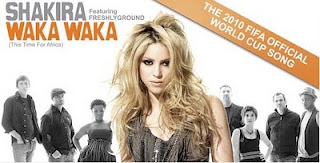

Comments