GMail Priority Inbox ::Read important emails first
GMail Priority Inbox feature lets you read important emails first.
To help users separate this "bologna" from the important stuff. Priority Inbox help you to focus on the messages that matter without requiring you to set up complex rules.
Priority Inbox splits your inbox into three sections: “Important and unread,” “Starred” and “Everything else”:
As messages come in, Gmail automatically flags some of them as important. Gmail uses a variety of signals to predict which messages are important, including the people you email most (if you email Unni a lot, a message from Unni is probably important) and which messages you open and reply to (these are likely more important than the ones you skip over). And as you use Gmail, it will get better at categorizing messages for you.
You can even set up filters to classify the mails into
1. Important and unread
2. Starred
3. Everything else
Over the next week or so, you might see the "New! Priority Inbox" link in the top right corner of your Gmail account (or the new Priority Inbox tab in Gmail Settings)
Email overload? Try Priority Inbox - Official Gmail Blog
To help users separate this "bologna" from the important stuff. Priority Inbox help you to focus on the messages that matter without requiring you to set up complex rules.
Priority Inbox splits your inbox into three sections: “Important and unread,” “Starred” and “Everything else”:
As messages come in, Gmail automatically flags some of them as important. Gmail uses a variety of signals to predict which messages are important, including the people you email most (if you email Unni a lot, a message from Unni is probably important) and which messages you open and reply to (these are likely more important than the ones you skip over). And as you use Gmail, it will get better at categorizing messages for you.
You can even set up filters to classify the mails into
1. Important and unread
2. Starred
3. Everything else
Over the next week or so, you might see the "New! Priority Inbox" link in the top right corner of your Gmail account (or the new Priority Inbox tab in Gmail Settings)
Email overload? Try Priority Inbox - Official Gmail Blog

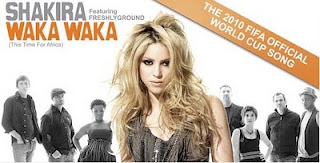

Comments