Income Tax efiling Help and Howto ITR1 ITR2 steps
Hi Indians,
The Indian govt. made filing tax even more difficult for citizen without internet connection this time. This Assessment Year AY 2011-12 ( Financial Year 2010-11 ) . You cannot photostat and file the return. So it is easy to file the return online.
Due to routine maintenance activity, the website will not be available to the users for the following time period:
01:30 Hrs, Wednesday 27th July 2011 till 04:00 Hrs, Wednesday 27th July 2011 .
Update on CPC - Call Center To assist taxpayers a call center with 20 agents provides customer service and support for resolution of taxpayers queries. It provides information and updates on the following:
1. Status of receipt of ITR-V at CPC
2. Processing status of e-filed returns
3. Refund issues
4. Any other information related to processing of returns at CPC
This service is available on working days and call are answered in English,Hindi,Kannada on the following telephone numbers ;
Toll free: 1800-425-2229
Direct: 080-22546500
Income Tax Customer Service no. CPC Call center are being extended to 9AM-8PM on all working days.
Inorder to file the IT return online you have to visit the website https://incometaxindiaefiling.gov.in/
UPDATE: Income Tax Department is releasing 3 new services on the e-filing websoite. These are available from the 'Services' menu on the Menu Bar on top. The services are available without requiring any login (and are also available under 'My Account' as well) are:
1. ITR-V receipt status at CPC Bangalore.
2. Refund failure status out of refunds issued or to be issued at CPC Bangalore
3. Processing status of e-Returns from CPC Bangalore
This website will be out of service during normal work hours, so try at night. You should have a userid to login to the website to file the return. In order to register you have to give the PAN card number, date of birth and first-name last name . The firstname-lastname combination should match the income tax database. To know what is the firstname lastname info for your PAN card visit this page https://incometaxindiaefiling.gov.in/knowpan/knowpan.jsp . Once you get that you can create the account using the first link I gave.
If the lastname you give is being rejected , try to decode the PAN number and find the first letter of your lastname as per IT records by taking the 5th letter of the PAN number. For eg. If you PAN number is this one AFBPT2446Q , then the 5th letter is T and you lastname starts with T. This is generally designed like this but not a fool proof method.
If you got the Form 16 from employer it is easy to file the return. There are some websites which help you file on your behalf, but avoid them as it is not needed. You could input the value in any of those websites if you have multiple Fomr 16 and see whether it tallies with you tax calculation :)
If you have to pay tax , you can do that online now.
To pay Direct Tax through the internet:
1. Click the Direct Taxes (OLTAS) link. You are displayed Tax Information Network webpage of Income Tax Department.
2. Click the challan No. applicable. ( Usually this is 280 )
3. Enter the PAN, name, address, assessment year, major head, minor head, type of payment etc.
4. Select your Bank from the Bank name list.
5. You will be redirected to the Netbanking login page.
6. Enter your Internet Banking user ID and password. If your credentials are valid, you can proceed to select the account from which you wish to pay tax.
7. Enter the tax amount and submit the page.
8. You are displayed a confirmation page indicating the status of the transaction.
e-Filing Process – StepbyStep Instructions
1 Select appropriate type of Return Form
2 Download Return Preparation Software for selected Return Form.
3 Fill your return offline and generate a XML file.
4 Register and create a user id/password
5 Login and click on relevant form on left panel and select "Submit Return"
6 Browse to select XML file and click on "Upload" button
7 On successful upload acknowledgement details would be displayed. Click on "Print" to generate printout of acknowledgement/ITR-V Form.
8 Incase the return is digitally signed, on generation of "Acknowledgement" the Return Filing process gets completed. You may take a printout of the Acknowledgement for your record.
9 Incase the return is not digitally signed, on successful uploading of e-Return, the ITR-V Form would be generated which needs to be printed by the tax payers. This is an acknowledgement cum verification form. A duly signed ITR-V form should be mailed to “Income Tax Department – CPC, Post Bag No - 1, Electronic City Post Office, Bengaluru - 560100, Karnataka, ” BY ORDINARY POST OR SPEED POST ONLY within 120 days of transmitting the data electronically.
ITR-V sent by Registered Post or Courier will not be accepted.
No Form ITR-V shall be received in any other office of the Income-tax Department or in any other manner. In case, Form ITR-V, is furnished after the above mentioned period, it will be deemed that the return in respect of which the Form ITR-V has been filed was never furnished and it shall be incumbent on the assessee to electronically re-transmit the data and follow it up by submitting the new Form ITR-V within 120 days. This completes the Return filing process for non-digitally signed Returns.
10 To reset the password, click on the forget password link from the login page. In the password reset page, enter either of the following data :
Enter your secret question and answer which you entered during registration
(OR)
Enter the assessment-year and acknowledgement number of any of the e-returns filed by you since assessment year 2007-08.
Then enter the new password twice and then the text from the image below. Click on Reset Password to reset the password of your user.
11 For any assistance in electronic filing please contact the Public Relations Officer of the local Income Tax Office
The Indian govt. made filing tax even more difficult for citizen without internet connection this time. This Assessment Year AY 2011-12 ( Financial Year 2010-11 ) . You cannot photostat and file the return. So it is easy to file the return online.
Due to routine maintenance activity, the website will not be available to the users for the following time period:
01:30 Hrs, Wednesday 27th July 2011 till 04:00 Hrs, Wednesday 27th July 2011 .
Update on CPC - Call Center To assist taxpayers a call center with 20 agents provides customer service and support for resolution of taxpayers queries. It provides information and updates on the following:
1. Status of receipt of ITR-V at CPC
2. Processing status of e-filed returns
3. Refund issues
4. Any other information related to processing of returns at CPC
This service is available on working days and call are answered in English,Hindi,Kannada on the following telephone numbers ;
Toll free: 1800-425-2229
Direct: 080-22546500
Income Tax Customer Service no. CPC Call center are being extended to 9AM-8PM on all working days.
Inorder to file the IT return online you have to visit the website https://incometaxindiaefiling.gov.in/
UPDATE: Income Tax Department is releasing 3 new services on the e-filing websoite. These are available from the 'Services' menu on the Menu Bar on top. The services are available without requiring any login (and are also available under 'My Account' as well) are:
1. ITR-V receipt status at CPC Bangalore.
2. Refund failure status out of refunds issued or to be issued at CPC Bangalore
3. Processing status of e-Returns from CPC Bangalore
This website will be out of service during normal work hours, so try at night. You should have a userid to login to the website to file the return. In order to register you have to give the PAN card number, date of birth and first-name last name . The firstname-lastname combination should match the income tax database. To know what is the firstname lastname info for your PAN card visit this page https://incometaxindiaefiling.gov.in/knowpan/knowpan.jsp . Once you get that you can create the account using the first link I gave.
If the lastname you give is being rejected , try to decode the PAN number and find the first letter of your lastname as per IT records by taking the 5th letter of the PAN number. For eg. If you PAN number is this one AFBPT2446Q , then the 5th letter is T and you lastname starts with T. This is generally designed like this but not a fool proof method.
If you got the Form 16 from employer it is easy to file the return. There are some websites which help you file on your behalf, but avoid them as it is not needed. You could input the value in any of those websites if you have multiple Fomr 16 and see whether it tallies with you tax calculation :)
If you have to pay tax , you can do that online now.
To pay Direct Tax through the internet:
1. Click the Direct Taxes (OLTAS) link. You are displayed Tax Information Network webpage of Income Tax Department.
2. Click the challan No. applicable. ( Usually this is 280 )
3. Enter the PAN, name, address, assessment year, major head, minor head, type of payment etc.
4. Select your Bank from the Bank name list.
5. You will be redirected to the Netbanking login page.
6. Enter your Internet Banking user ID and password. If your credentials are valid, you can proceed to select the account from which you wish to pay tax.
7. Enter the tax amount and submit the page.
8. You are displayed a confirmation page indicating the status of the transaction.
e-Filing Process – StepbyStep Instructions
1 Select appropriate type of Return Form
2 Download Return Preparation Software for selected Return Form.
3 Fill your return offline and generate a XML file.
4 Register and create a user id/password
5 Login and click on relevant form on left panel and select "Submit Return"
6 Browse to select XML file and click on "Upload" button
7 On successful upload acknowledgement details would be displayed. Click on "Print" to generate printout of acknowledgement/ITR-V Form.
8 Incase the return is digitally signed, on generation of "Acknowledgement" the Return Filing process gets completed. You may take a printout of the Acknowledgement for your record.
9 Incase the return is not digitally signed, on successful uploading of e-Return, the ITR-V Form would be generated which needs to be printed by the tax payers. This is an acknowledgement cum verification form. A duly signed ITR-V form should be mailed to “Income Tax Department – CPC, Post Bag No - 1, Electronic City Post Office, Bengaluru - 560100, Karnataka, ” BY ORDINARY POST OR SPEED POST ONLY within 120 days of transmitting the data electronically.
ITR-V sent by Registered Post or Courier will not be accepted.
No Form ITR-V shall be received in any other office of the Income-tax Department or in any other manner. In case, Form ITR-V, is furnished after the above mentioned period, it will be deemed that the return in respect of which the Form ITR-V has been filed was never furnished and it shall be incumbent on the assessee to electronically re-transmit the data and follow it up by submitting the new Form ITR-V within 120 days. This completes the Return filing process for non-digitally signed Returns.
10 To reset the password, click on the forget password link from the login page. In the password reset page, enter either of the following data :
Enter your secret question and answer which you entered during registration
(OR)
Enter the assessment-year and acknowledgement number of any of the e-returns filed by you since assessment year 2007-08.
Then enter the new password twice and then the text from the image below. Click on Reset Password to reset the password of your user.
11 For any assistance in electronic filing please contact the Public Relations Officer of the local Income Tax Office

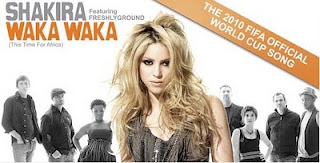

Comments
I had submitted ITR2 returns online for the year 2011-12.
I didn't have anything to pay extra according to my calculations.
But, now the E-filing Returns status tells that, I have to pay some tax.
To verify, I don't have the ITR2 form that I had submitted with me.
So, how to get the ITR2 form that I had submitted during efiling?
Regards,
Narendra