[Solved] Cannot connect to the real www.google.co.in
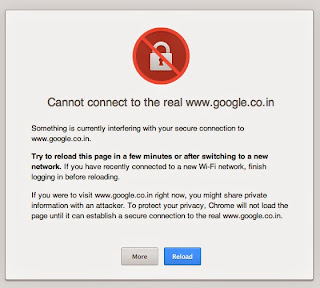
Recently in my Google Chrome browser, I got the following error which said. Cannot connect to the real www.google.co.in The same error came when I tried to access other sites starting with https . Image showing the error Cannot connect to Something is currently interfering with your secure connection to www.google.co.in. Try to reload this page in a few minutes or after switching to a new network . If you have recently connected to a new Wi-Fi network, finish logging in before reloading. If you were to visit www.google.co.in right now, you might share private information with an attacker. To protect your privacy, Chrome will not load the page until it can establish a secure connection to the real www.google.co.in. I solved the issue by adjusting the clock of my computer to correct time!!!
