How to solve BSNL Broadband Internet Connection Problem
UPDATE : Customers are facing net disconnection at 9 pm daily due to free calls jamming BSNL networks?
In this blog post I will explain a simple technique to solve your intermittent BSNL Broadband connection problem. BSNL is India's top telecom provider run by the government.
Step 1: Open the router configuration page. Your BSNL ADSL router-modem has an internal website where you could configure/test the router-modem. Typical username password combinations are admin/admin or admin/password.
Step 2: Click on diagnostic link as shown. In some router-modems the link might be hidden under a main menu. Now you could notice the failures. (FAIL in red color)
Step 3: Check if your phone has dialtone. If it has keep it off-hook. Restart the BSNL router-modem. ( You could do this either by pressing the hard button or by clicking "Reboot" in the above configuration page (under Management link)).
Try to access the Internet and you could see the connection is back!
Step 1: Open the router configuration page. Your BSNL ADSL router-modem has an internal website where you could configure/test the router-modem. Typical username password combinations are admin/admin or admin/password.
Step 2: Click on diagnostic link as shown. In some router-modems the link might be hidden under a main menu. Now you could notice the failures. (FAIL in red color)
Step 3: Check if your phone has dialtone. If it has keep it off-hook. Restart the BSNL router-modem. ( You could do this either by pressing the hard button or by clicking "Reboot" in the above configuration page (under Management link)).
Try to access the Internet and you could see the connection is back!




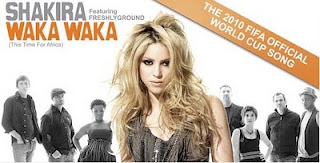

Comments